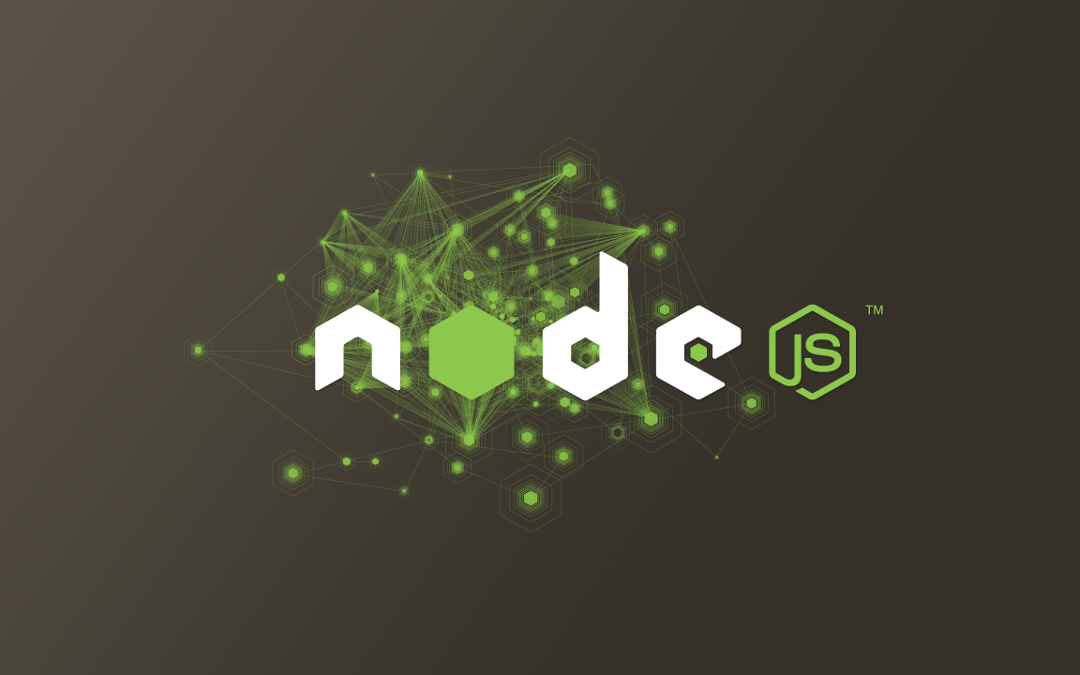When trying to install grunt to compile Bootstrap JS and CSS I found this error:
npm ERR! Error: EACCES: permission denied, access ‘/usr/local/lib’
mortiz@florida:/var/www/html/bootstrap$ npm install -g grunt-cli
npm WARN npm npm does not support Node.js v10.15.2
npm WARN npm You should probably upgrade to a newer version of node as we
npm WARN npm can't make any promises that npm will work with this version.
npm WARN npm Supported releases of Node.js are the latest release of 4, 6, 7, 8, 9.
npm WARN npm You can find the latest version at https://nodejs.org/
npm WARN checkPermissions Missing write access to /usr/local/lib
npm ERR! path /usr/local/lib
npm ERR! code EACCES
npm ERR! errno -13
npm ERR! syscall access
npm ERR! Error: EACCES: permission denied, access '/usr/local/lib'
npm ERR! { [Error: EACCES: permission denied, access '/usr/local/lib']
npm ERR! stack:
npm ERR! 'Error: EACCES: permission denied, access \'/usr/local/lib\'',
npm ERR! errno: -13,
npm ERR! code: 'EACCES',
npm ERR! syscall: 'access',
npm ERR! path: '/usr/local/lib' }
npm ERR!
npm ERR! The operation was rejected by your operating system.
npm ERR! It is likely you do not have the permissions to access this file as the current user
npm ERR!
npm ERR! If you believe this might be a permissions issue, please double-check the
npm ERR! permissions of the file and its containing directories, or try running
npm ERR! the command again as root/Administrator (though this is not recommended).
After providing sudo then this error appeared:
npm ERR! network request to https://registry.npmjs.org/grunt-cli failed, reason: getaddrinfo ENOTFOUND registry.npmjs.org registry.npmjs.org:443
mortiz@florida:/var/www/html/bootstrap$ sudo npm install -g grunt-cli [sudo] password for mortiz: npm WARN npm npm does not support Node.js v10.15.2 npm WARN npm You should probably upgrade to a newer version of node as we npm WARN npm can't make any promises that npm will work with this version. npm WARN npm Supported releases of Node.js are the latest release of 4, 6, 7, 8, 9. npm WARN npm You can find the latest version at https://nodejs.org/ npm ERR! code ENOTFOUND npm ERR! errno ENOTFOUND npm ERR! network request to https://registry.npmjs.org/grunt-cli failed, reason: getaddrinfo ENOTFOUND registry.npmjs.org registry.npmjs.org:443 npm ERR! network This is a problem related to network connectivity. npm ERR! network In most cases you are behind a proxy or have bad network settings. npm ERR! network npm ERR! network If you are behind a proxy, please make sure that the npm ERR! network 'proxy' config is set properly. See: 'npm help config' npm ERR! A complete log of this run can be found in: npm ERR! /root/.npm/_logs/2019-04-22T18_03_04_404Z-debug.log
Well, if you are executing sudo to install you should export the proxy settings for the elevated user as well, so run this commands as explained here with sudo:
sudo npm config set proxy http://proxy.company.com:8080 sudo npm config set https-proxy http://proxy.company.com:8080
And it will work:
mortiz@florida:/var/www/html/bootstrap$ sudo npm install -g grunt-cli npm WARN npm npm does not support Node.js v10.15.2 npm WARN npm You should probably upgrade to a newer version of node as we npm WARN npm can't make any promises that npm will work with this version. npm WARN npm Supported releases of Node.js are the latest release of 4, 6, 7, 8, 9. npm WARN npm You can find the latest version at https://nodejs.org/ /usr/local/bin/grunt -> /usr/local/lib/node_modules/grunt-cli/bin/grunt + grunt-cli@1.3.2 added 152 packages from 122 contributors in 6.54s