I’ve been working with terminator for years and one of the best things you can do is personalize your own layout with custom commands in each window.
In my default configuration I have three windows, each one executes different commands:
- df -h ; bash
- cd /home/mortiz/projects/; ls -ltr ; bash
- ip addr; bash
As well each of them have their own colors and opacity settings.
But why «;bash» at the end of each command? Because if you don’t, the window will be closed immediately after the first command is executed.
Every time I open terminator it look like this:
This is the default configuration file (/home/mortiz/.config/terminator/config) as reference:
[global_config]
[keybindings]
[layouts]
[[default]]
[[[child0]]]
fullscreen = False
last_active_term = 146857a5-e6d2-49e6-aa8b-41099ef93446
last_active_window = True
maximised = True
order = 0
parent = ""
position = 0:28
size = 1360, 669
title = mortiz@florida: ~
type = Window
[[[child1]]]
order = 0
parent = child0
position = 678
ratio = 0.50036900369
type = HPaned
[[[child3]]]
order = 1
parent = child1
position = 334
ratio = 0.503012048193
type = VPaned
[[[terminal2]]]
command = ""
order = 0
parent = child1
profile = default
type = Terminal
uuid = 5b799711-1de2-41e9-bb77-a4552372b1d4
[[[terminal4]]]
order = 0
parent = child3
profile = red
type = Terminal
uuid = 146857a5-e6d2-49e6-aa8b-41099ef93446
[[[terminal5]]]
order = 1
parent = child3
profile = inferior
type = Terminal
uuid = 1701a49e-5e87-4539-bea7-1c87db6b99a5
[plugins]
[profiles]
[[default]]
background_darkness = 0.9
background_type = transparent
cursor_color = "#aaaaaa"
custom_command = df -h;bash
foreground_color = "#ffffff"
scrollback_infinite = True
use_custom_command = True
[[inferior]]
background_color = "#33001a"
background_darkness = 0.9
background_type = transparent
cursor_color = "#aaaaaa"
custom_command = ip addr;bash
foreground_color = "#ffffff"
scrollback_infinite = True
use_custom_command = True
[[red]]
background_color = "#4d1a00"
background_darkness = 0.9
background_type = transparent
cursor_color = "#aaaaaa"
custom_command = cd /home/mortiz/Documents/projects;ls -ltr;bash
use_custom_command = True
If you want to design your own layout different sizes of windows or colors you can do it by setting the preferences as described in this document.

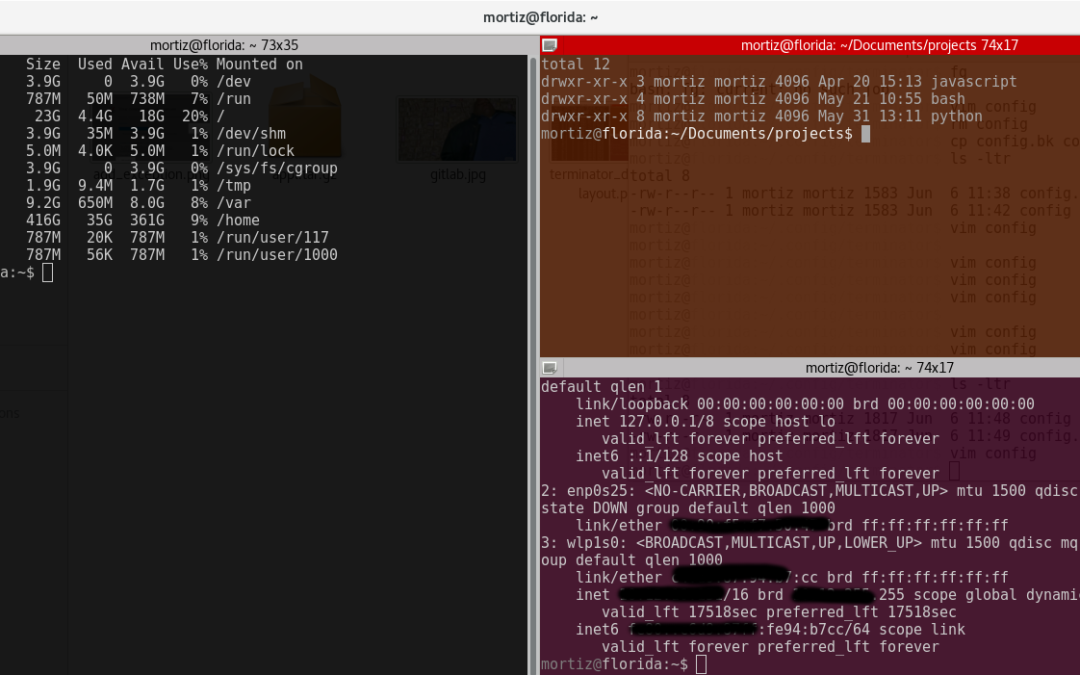

Hi, thank you for this post. I also had trouble getting terminal pane custom commands working with terminator 1.91. Your suggestion to use a separate profile for each custom command got me thinking, and I’ve found another fix which is cleaner in my opinion:
In the profile set for the terminal pane, set `use_custom_command = False`. If this is true, the profile’s custom_command overrides the ones set for specific terminals. You will probably want to create a separate profile for this as you will still want a configuration for when you open a new terminal pane manually.
Hope this helps somebody, cheers
Thanks for the comment, I’m sad that the project is dead but if I ever use terminator again I’ll remember your comment 🙂